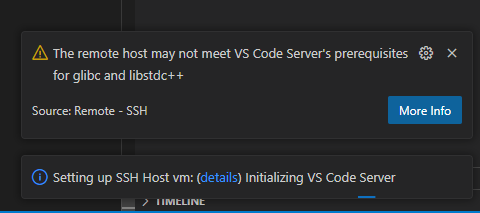
“The remote host may not meet VS Code Server’s prerequisites for glibc and libstdc++”
잘 연결되던 remote-ssh가 한번 접속이 끊기고나선 위 팝업 뱉으며 연결이 더 이상 되지 않는다.
“Waiting for server log…” 메시지만 몇번을 봤는지 모르겠다.
열심히 구글링 해 본 결과 vscode가 1.86으로 업데이트 되면서 glibc 신버전을 지원하지않는 리눅스는 더이상 지원을 하지 않는것 같다.
(참조 https://code.visualstudio.com/docs/remote/faq#_can-i-run-vs-code-server-on-older-linux-distributions )
아쉽게도 현재 AWS에서 사용중인 Amzon Linux 2 , Amzon Linux 2 AMI 에선 remote-ssh가 작동하지않는다는 황당한 상황….
미숙한 검색실력으로 당장 알아낸 방법은 이전버전인 vscode 1.85.2 로 다운그레이드하는 하는 수 밖에 없었다.
https://code.visualstudio.com/updates/v1_85
vscode Uninstall후 위 링크에서 1.85.2 버전을 다운받아 다시 설치후 remote-ssh 버전도 이전설치버전으로 돌려야 한다.
언제 자동업데이트가 될지 모르기에 다운그레이드전에 설정 (단축키: Ctrl+, ) 으로 가서
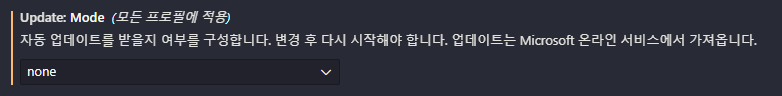
검색창에 update 입력해 위 설정을 찾아 “none” 으로 미리 바꿔줘야 함.
재설치 후 현재는 잘되고 있다.
업데이트를 안하고 쓰는건 찝찝한데 리눅스를 판올림해야 하나…

I have read so many posts concerning the
blogger lovers however this piece of writing is actually a pleasant post, keep it up.
I loved as much as you’ll receive carried out right here.
The sketch is tasteful, your authored subject matter
stylish. nonetheless, you command get got an edginess over that you wish be delivering the following.
unwell unquestionably come more formerly again as exactly
the same nearly very often inside case you shield this increase.
Peculiar article, totally what I wanted to find.